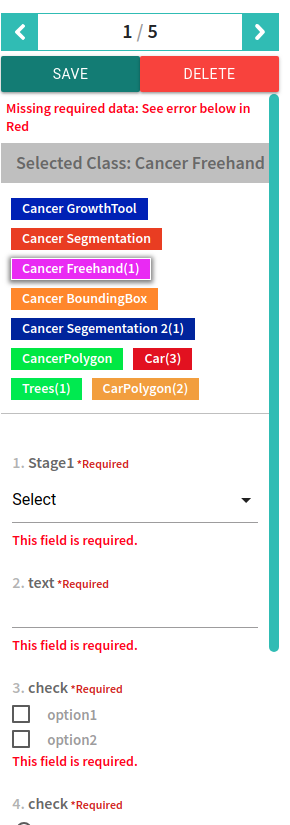Label Data (right)¶
Label settings include step-by-step walk through of questionnaire that annotator needs to answer for each label created.
Navigation¶
Navigation includes left arrow and right arrow. Left arrow will change image in viewport to previous image in the selected folder. Right arrow will change image in view port to the next image in the folder.
Counter shows current index of the image in folder.
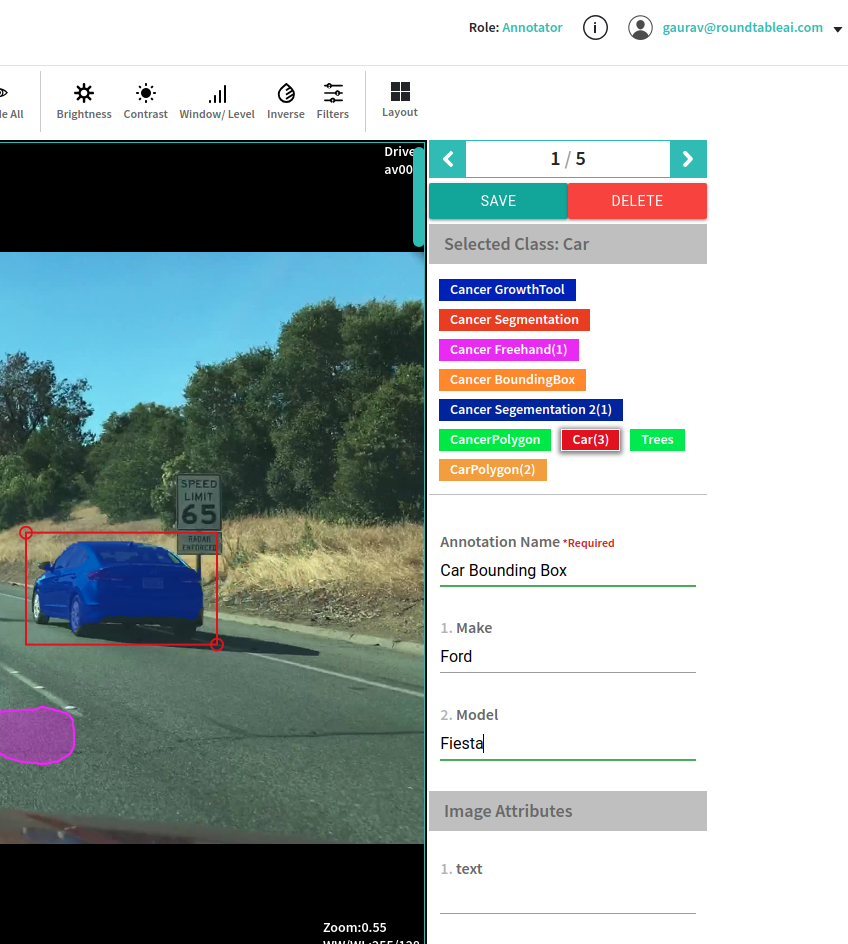
Class Names and Count of Labels¶
Each class name is represented by a box and a count of number of labels for that particular class.
Form Data for Classes and Their Attributes¶
Each class has associated form-data that needs to be populated by the annotator.
Some parts of form-data might be "required", i.e. they are mandatory.
If annotator tries to save an annotation without entering "required" data entry, an error will be flashed as shown in image below: